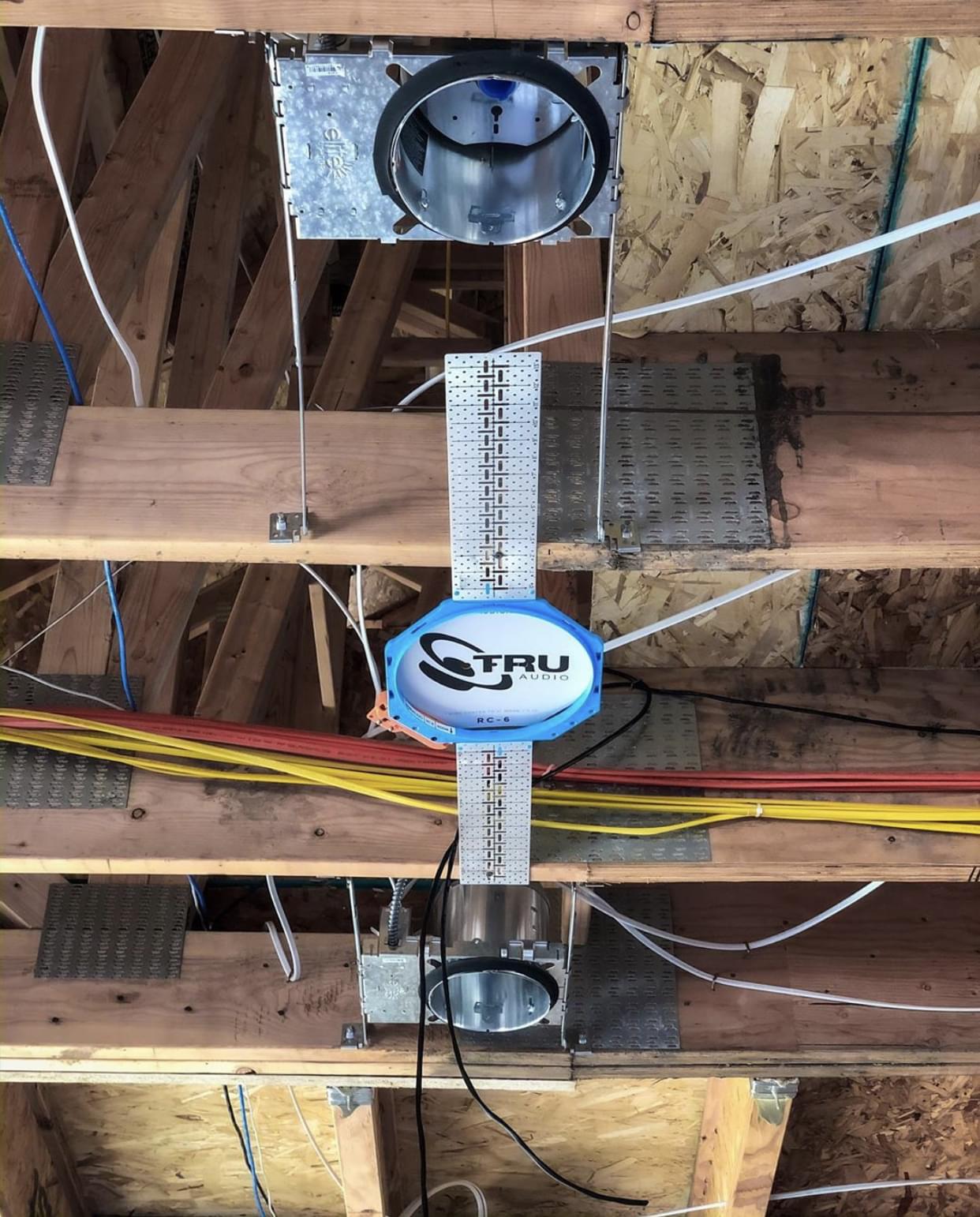BUILDING A SMART HOME?
Discover the best tech for you home, without hours of researching, techno babble, and soul crushing budgets!

Find the right option for you!
Design Layout
$
47
- DESIGN LAYOUT: Have an idea of what you want, but not sure how to lay it all out? Send us a PDF copy of your floor plans, and we'll send you a Design Layout showing ideal locations for all the tech in your home including, speakers, network, and security.
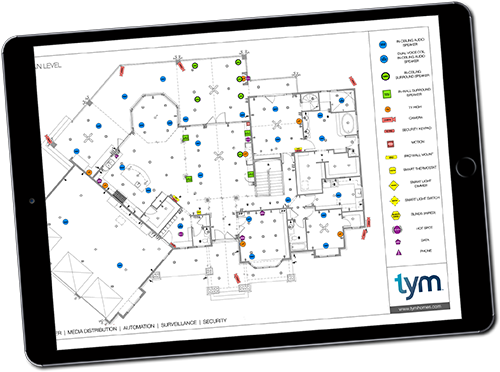
System Quote
$
97
MOST POPULAR
- WIRING CHECKLIST: In addition to your Design Layout, we'll include a wiring checklist calling out each wire run, the type of wire to use, and material list for bulk wire.
-
SYSTEM QUOTE: We'll include a full System quote, and break down of equipment matching your design layout and wiring plan. You'll have a list of equipment, and pricing. So you can make purchases with confidence.
-
EXCLUSIVE ONLINE VIDEOS: Access to our Video Vault, learn how to wire your own home, design a theater and more.
-
VIP ACCESS: Access to exclusive pricing on products like bulk wire, speakers & rough-in rings, and more.
-
DESIGN LAYOUT: Design Layout included

1 Hour Phone Consultation
$
297
*LIMITED OFFER
- ONE HOUR PHONE CONSULTATION: Review your project with a member of our team. We'll help you analyze the best tech for your project, answer your questions, and help set a realistic target for your budget.
-
EXCLUSIVE ONLINE VIDEOS: Access to our Video Vault, learn how to wire your own home, design a theater and more.
-
VIP ACCESS: Access to exclusive pricing on products like bulk wire, speakers & rough-in rings, and more.

Learn how a design can help you.
Personalize the system to your lifestyle, and find tech you'll enjoy using.

Design Layout
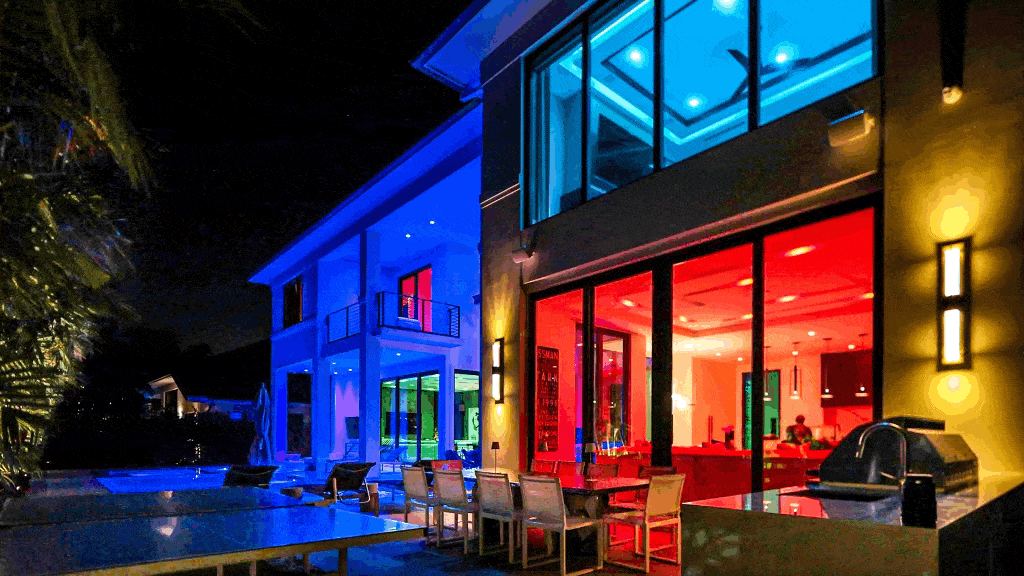
System Quote
Looking for a complete design, with recommendations for tech and budget? This is for you.
Your System Quote includes the following:
- Design Layout
- Wiring Checklist (calling out each wire run)
- Control4 System Quote and Budget
- Alexa & Home Kit System Quote and Budget
Send us a PDF Copy of your floor plans. System Quotes take 7-10 Business Days.
Bonus access to Tym's Video Vault. Learn to wire your own home, how to design your system, and more.
Bonus access to exclusive pricing on products like bulk wire, speakers & rough-in rings, and more.

1 Hour Phone Consultation
Looking for someone to answer your questions, or help narrow down your options? This is for you.
Meet with one of our lead Designers, and ask them any questions you have.
Often Clients come to us looking for someone to help them finalize those last few details:
- Projector or TV
- Savant, Control4, or Alexa
- Panelized or Wireless lighting
- Josh.ai or Alexa for Voice Control
- Budget Considerations
- Confirm a bid you've received is solid
After checkout, you'll be able to schedule your own call.
See How Our Designs Are Helping Clients.
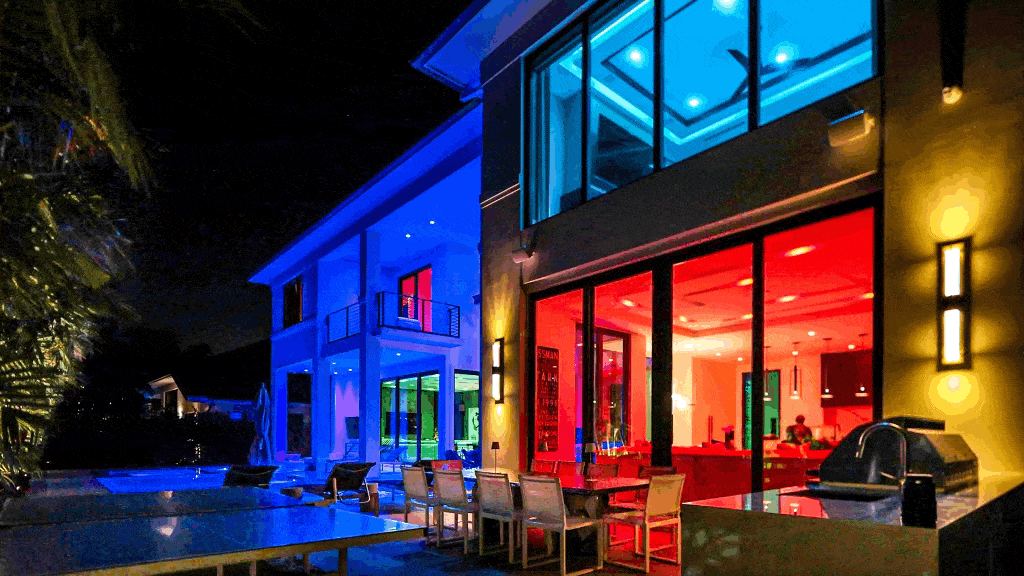
BOCA RATON, FLORIDA
Boca began as a simple system quote. During the process our client fell in love with USAI Lighting and Savant control. He hired us to work with his builder, designer, and electricians to design and deploy this amazing luxury lighting system.
The finished project included Lutron motorized shades, Josh.ai voice control, a motorized theater, commercial grade network from Cisco and Ruckus, hi-fi audio, and top of the line security, all controlled by Savant.
"Thing about the Tym guys, they actually care and I know I can trust them!" - Boca Raton, Florida
Boca Video
"Thing about the Tym guys, they actually care and I know I can trust them!"
- Boca Raton, Florida
Max Maxwell
Max reached out to us to help him design the tech for his dream home. If you don't know Max, he's a popular entrepreneur in the real estate industry. He's also a tech enthusiast, and wanted to install the tech himself.
We helped design his smart home, shipped his gear out to him, and showed him how to install his own system. We flew out to have some fun, and see how things were going.
Max dancing to his music about sums up his experience. One of the most genuine people we've had the privilege to work with!
Tennessee
One of our original Design Clients. He had two requests: he wanted to wire and install his own home with his boys, and use a system that didn't require dealers.
We built our original Video Course 'How To Wire Your Own Smart Home' to help him and his boys wire their home. He used our Design Layout, Wiring Checklist and the Courses to wire his own home.
Then we helped him design a system that was completely stand alone, meaning he didn't need Control4, Savant or a similar system. Every piece of the system ran off its own app, and integrated with Alexa and Home Kit.
His system was carefully designed so he could install it himself, have the freedom he wanted today, but the option to integrate into a system like Control4 down the road if he wanted, without starting over.
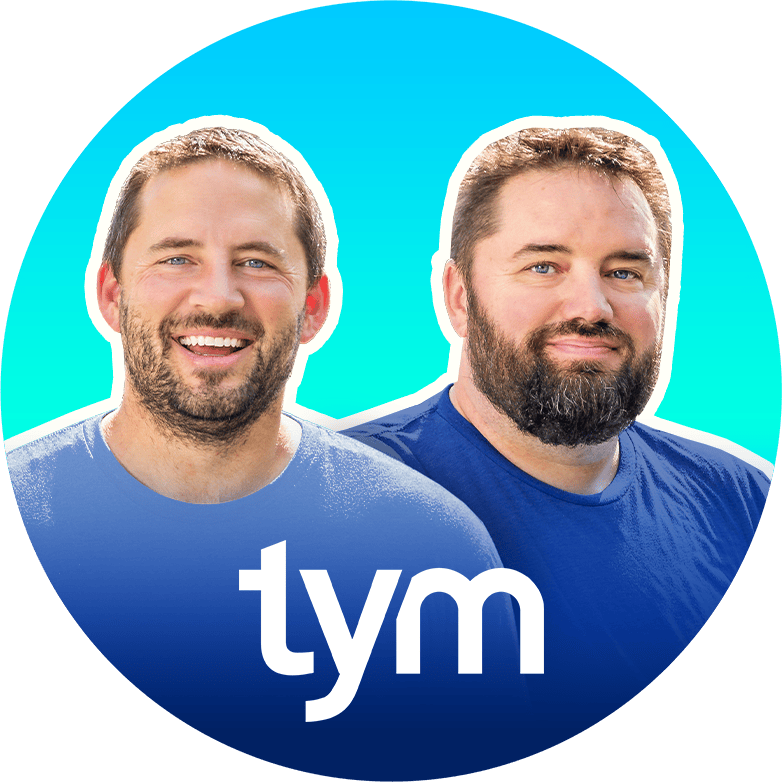
What Are You Waiting For? Let's get started...
Our goal is simple, we want you to have a system you enjoy using. We don't care who you buy it from, or what tech you use, as long as it works reliably and you're happy with it.
Luckily, we're in a position to help give you unbiased opinions. It doesn't matter to us if you buy Control4, or a system compatible with Amazon Alexa, and it doesn't matter if you buy the gear direct from us, or from a local dealer.
If the system works reliably, you use it regularly, and you're happy with your purchase then everyone wins. So what are you waiting for?
Meet The Team

Matt, Greg & Brad
The Smart Home Brothers
For the Last 15 Years, we've been installing and designing Luxury Smart Homes and Home Theaters For Clients all over the world. We hope your project is next!
BUILDING A SMART HOME?
Discover the best tech for you home, without hours of researching, techno babble, and soul crushing budgets!

Find the right option for you!
Design Layout
$
97
- DESIGN LAYOUT: Have an idea of what you want, but not sure how to lay it all out? Send us a PDF copy of your floor plans, and we'll send you a Design Layout showing ideal locations for all the tech in your home including, speakers, network, and security.
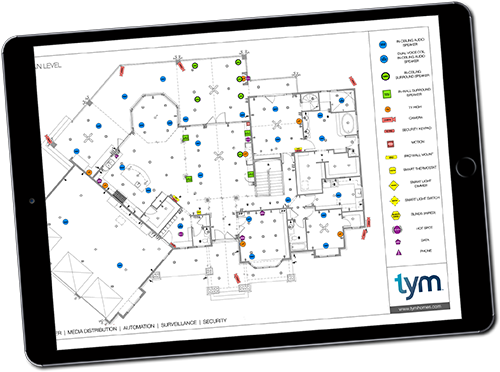
1 Hour Phone Consultation
$
497
*LIMITED OFFER
- ONE HOUR PHONE CONSULTATION: Review your project with a member of our team. We'll help you analyze the best tech for your project, answer your questions, and help set a realistic target for your budget.
-
EXCLUSIVE ONLINE VIDEOS: Access to our Video Vault, learn how to wire your own home, design a theater and more.
-
VIP ACCESS: Access To Tym's Online Store, for members only, with access to exclusive pricing and packages.

Learn how a design can help you.
Personalize the system to your lifestyle, and find tech you'll enjoy using.

Design Layout
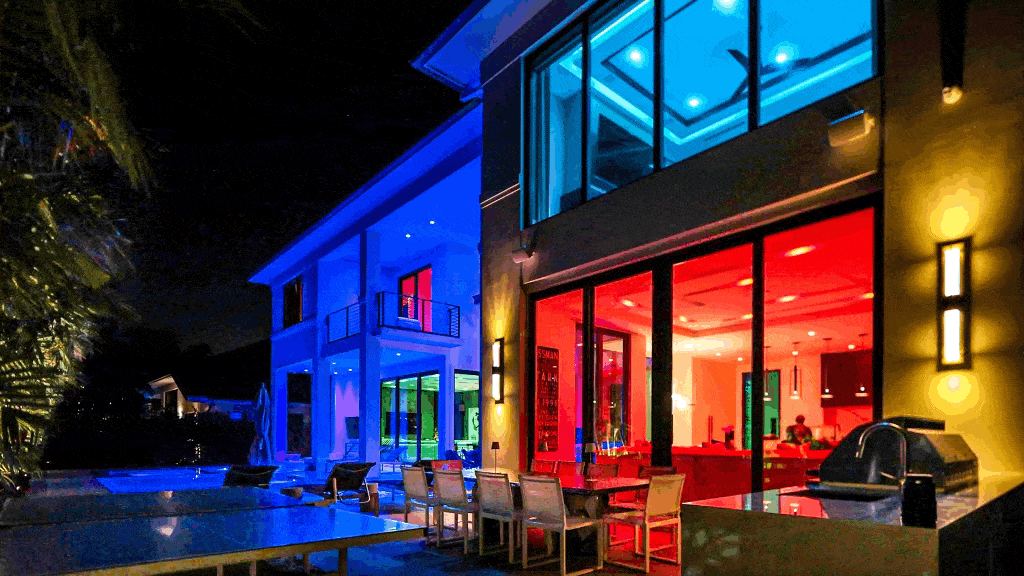
System Quote
Looking for a complete design, with recommendations for tech and budget? This is for you.
Your System Quote includes the following:
- Design Layout
- Wiring Checklist (calling out each wire run)
- Control4 System Quote and Budget
- Alexa & Home Kit System Quote and Budget
Send us a PDF Copy of your floor plans. System Quotes take 7-10 Business Days.
Bonus access to Tym's Video Vault. Learn to wire your own home, how to design your system, and more.
Bonus access to Tym's Exclusive Online Store available to members only.

1 Hour Phone Consultation
Looking for someone to answer your questions, or help narrow down your options? This is for you.
Meet with one of our lead Designers, and ask them any questions you have.
Often Clients come to us looking for someone to help them finalize those last few details:
- Projector or TV
- Savant, Control4, or Alexa
- Panelized or Wireless lighting
- Josh.ai or Alexa for Voice Control
- Budget Considerations
- Confirm a bid you've received is solid
After checkout, you'll be able to schedule your own call.
See How Our Designs Are Helping Clients.
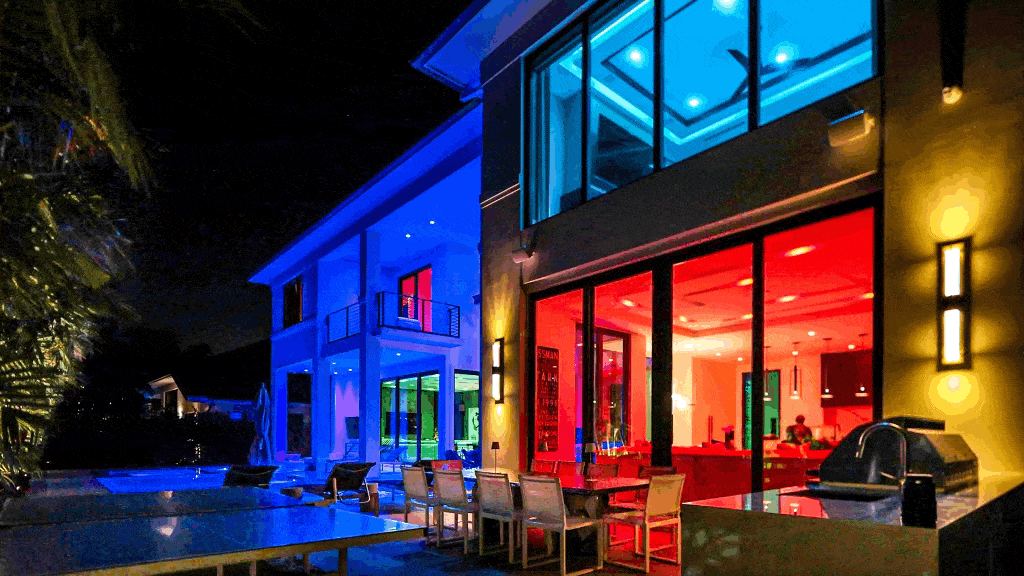
BOCA RATON, FLORIDA
Boca began as a simple system quote. During the process our client fell in love with USAI Lighting and Savant control. He hired us to work with his builder, designer, and electricians to design and deploy this amazing luxury lighting system.
The finished project included Lutron motorized shades, Josh.ai voice control, a motorized theater, commercial grade network from Cisco and Ruckus, hi-fi audio, and top of the line security, all controlled by Savant.
"Thing about the Tym guys, they actually care and I know I can trust them!" - Boca Raton, Florida
Boca Video
"Thing about the Tym guys, they actually care and I know I can trust them!"
- Boca Raton, Florida
Max Maxwell
Max reached out to us to help him design the tech for his dream home. If you don't know Max, he's a popular entrepreneur in the real estate industry. He's also a tech enthusiast, and wanted to install the tech himself.
We helped design his smart home, shipped his gear out to him, and showed him how to install his own system. We flew out to have some fun, and see how things were going.
Max dancing to his music about sums up his experience. One of the most genuine people we've had the privilege to work with!
Tennessee
One of our original Design Clients. He had two requests: he wanted to wire and install his own home with his boys, and use a system that didn't require dealers.
We built our original Video Course 'How To Wire Your Own Smart Home' to help him and his boys wire their home. He used our Design Layout, Wiring Checklist and the Courses to wire his own home.
Then we helped him design a system that was completely stand alone, meaning he didn't need Control4, Savant or a similar system. Every piece of the system ran off its own app, and integrated with Alexa and Home Kit.
His system was carefully designed so he could install it himself, have the freedom he wanted today, but the option to integrate into a system like Control4 down the road if he wanted, without starting over.
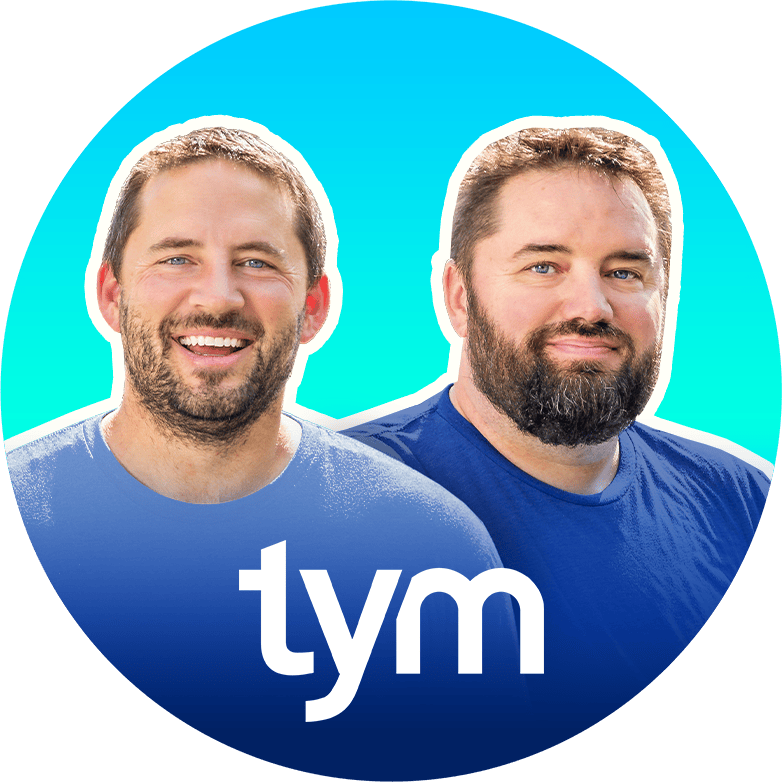
What Are You Waiting For? Let's get started...
Our goal is simple, we want you to have a system you enjoy using. We don't care who you buy it from, or what tech you use, as long as it works reliably and you're happy with it.
Luckily, we're in a position to help give you unbiased opinions. It doesn't matter to us if you buy Control4, or a system compatible with Amazon Alexa, and it doesn't matter if you buy the gear direct from us, or from a local dealer.
If the system works reliably, you use it regularly, and you're happy with your purchase then everyone wins. So what are you waiting for?
Meet The Team

Matt, Greg & Brad
The Smart Home Brothers
For the Last 15 Years, we've been installing and designing Luxury Smart Homes and Home Theaters For Clients all over the world. We hope your project is next!

TERMS & CONDITIONS | PRIVACY POLICY | LEGAL
All Rights Reserved 2019 © Copyright Tym, LLC